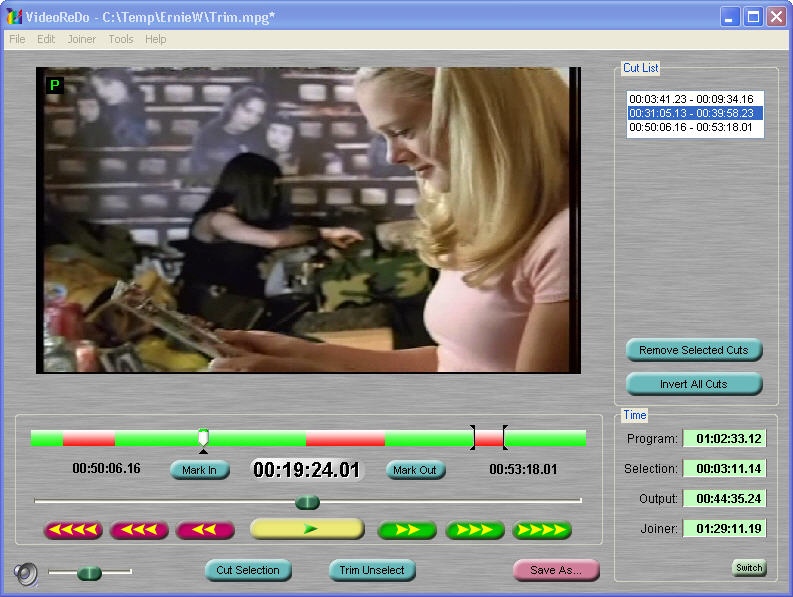VideoReDo QuickEdit 1.6.2
Free Trial Version
Publisher Description
Frame accurate edit your MPEG videos 10x faster without loosing quality. Solve MPEG video sync issues quickly and reliably. If you are using any MPEG videos (MPEG1, MPEG2, and High Definition) on your PC, VideoReDo is the quickest way to easily edit your favorite videos. Perfect for quickly cutting and joining your videos and corrects the effects of dropped frames when burning DVDs from TV, noisy video tapes and other synchronization problems.
Thousands of users love VideoReDo because they can easily edit TV Commercials from their Home Theater PC Captured shows.
Unique scrubbing and navigation tools are customizable to suit your own style of video editing with a wide variety of course-grained and fine-grained editing tools. A full compliment of logical keyboard commands permit editing by those who prefer keyboard control or want to edit via their home-theater remote control. Customizable mouse wheel support makes for simple frame by frame jogging. VideoRedo - QuickEdit has a unique manual and automatic re-sync capability that can re-synchronize the audio and video of your source program streams and a GOP Reducer was just added that will reduce the size of a GOP to be DVD compatible.
VideoReDo QuickEdit now supports MPEG1 (including VCD), MPEG2 (including SVCD), and High Definition (HD) program streams.
For free trial; download now.
About VideoReDo QuickEdit
VideoReDo QuickEdit is a free trial software published in the Video Tools list of programs, part of Audio & Multimedia.
This Video Tools program is available in English. It was last updated on 27 March, 2024. VideoReDo QuickEdit is compatible with the following operating systems: Windows.
The company that develops VideoReDo QuickEdit is DRD Systems. The latest version released by its developer is 1.6.2. This version was rated by 6 users of our site and has an average rating of 4.2.
The download we have available for VideoReDo QuickEdit has a file size of 2.10 MB. Just click the green Download button above to start the downloading process. The program is listed on our website since 2004-10-21 and was downloaded 425 times. We have already checked if the download link is safe, however for your own protection we recommend that you scan the downloaded software with your antivirus. Your antivirus may detect the VideoReDo QuickEdit as malware if the download link is broken.
How to install VideoReDo QuickEdit on your Windows device:
- Click on the Download button on our website. This will start the download from the website of the developer.
- Once the VideoReDo QuickEdit is downloaded click on it to start the setup process (assuming you are on a desktop computer).
- When the installation is finished you should be able to see and run the program.